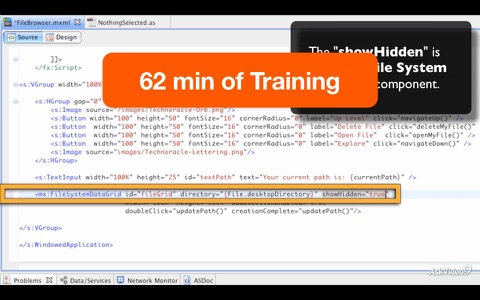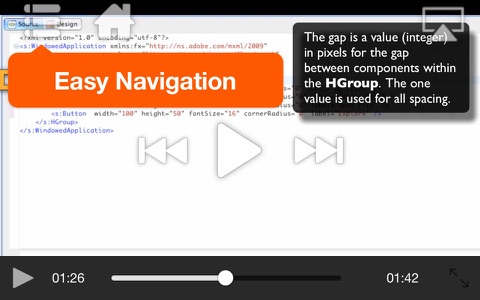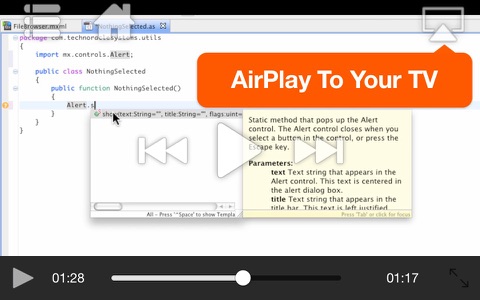Course For Flash Builder 103 - Building a File Browser Application
Build a full-featured File Browser application in Flash Builder 4.6 with Adobe Flash Builder wizard Duane Nickull as your guide...
In this course, trainer/developer Duane Nickull teaches you all you need to know to build a professional File Browser application. He starts by laying out the visual components and establishing the look and feel of the app. You’ll see how to add images and deploy the built-in graphical themes that get you quickly designing and building an attractive UI (User Interface). You’ll also learn how to set up the FileBrowserDataGrid object – the heart of this powerful app.
Next, Duane explains all the functions, packages and classes you’ll need to put this app together. You’ll then learn how to code them cleanly and logically to hook everything up right! With this course’s careful and thorough explanations, you’ll soon know which item to use when... and most importantly why!
Throughout this course’s tutorials Duane’s expert advice on good coding practices and general housekeeping keep you organized as you add increasingly more complex logic to your app. These pro tips are key to writing good, clean “bug free” code that compiles properly… and without headaches!
Table of contents:
1. Introduction to the Project
2. FileSystemDataGrid Theory
3. Starting the File Browser Project
4. Adding Attributes to Buttons
5. Completing Button Themes
6. Adding the FileBrowserDataGrid
7. The currentPath Variable and TextInput
8. Adding Function Calls
9. Adding Functions
10. Adding Packages and Classes
11. Completing Custom Classes
12. The Navigate Down Function
13. The Navigate Up Function
14. The Navigate Up Function (Extras)
15. Opening Files - Part 1
16. Opening Files - Part 2
17. The FileDeleter Class
18. Calling the FileDeleter Class - Part 1
19. Calling the FileDeleter Class - Part 2
20. Finishing and Running the Application